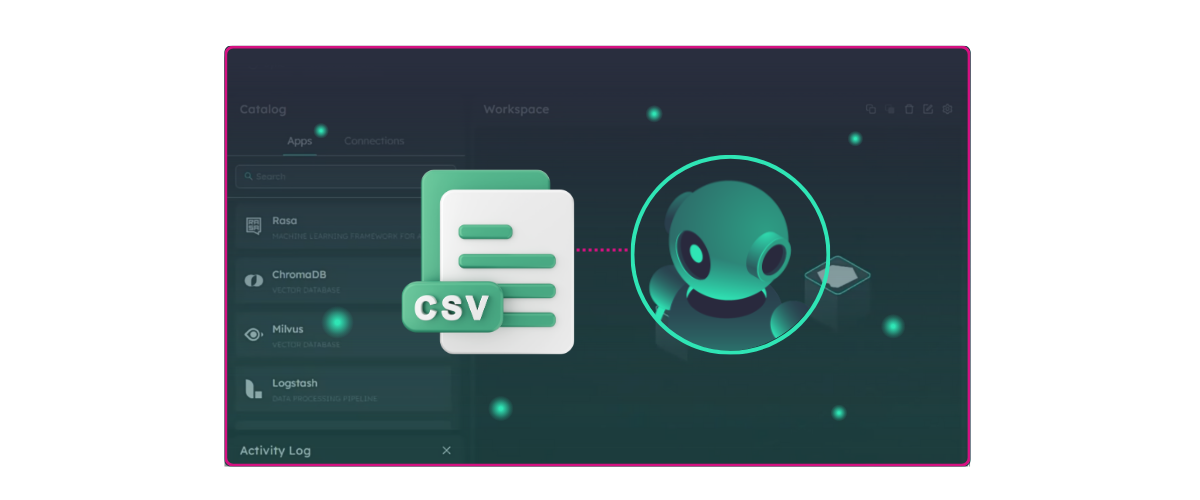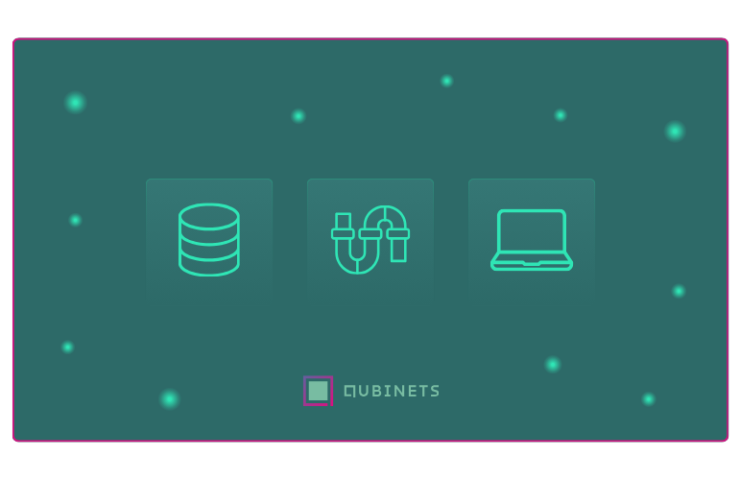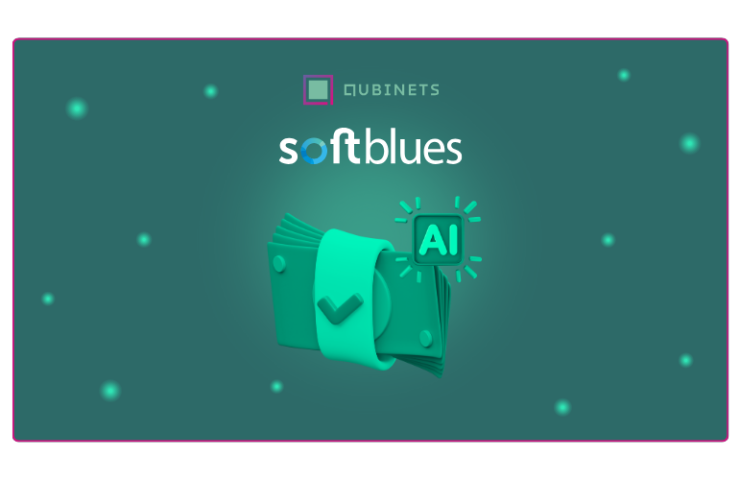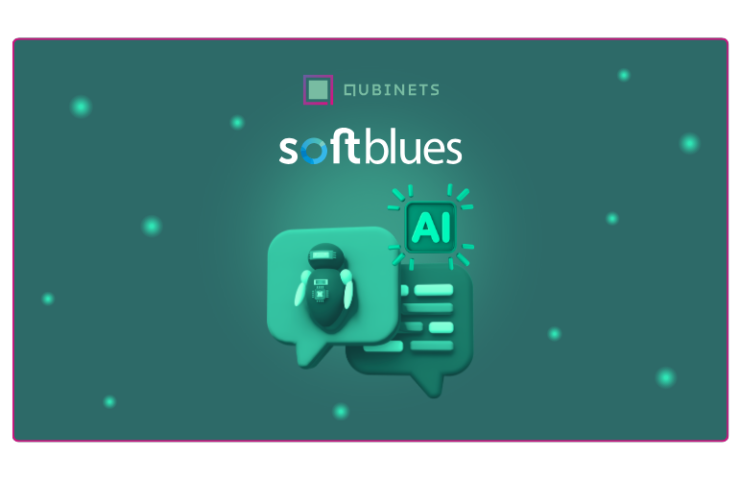Welcome back to our blog series on creating an AI agent quickly! In this article, we will show you how easy it is to build an AI agent to ‘chat’ with your CSV files. As usual, we’re keeping it simple, so you don’t need to be a coding whiz to get started.
AI agents make it super easy for businesses to get insights from their data. They can go through CSV files in seconds, saving you a ton of time and avoiding manual mistakes. With tools like Qubinets, Flowise, Quadrant and OpenAI you can get these AI agents up and running fast, even if you’re not a techie.
Sales and marketing teams have way too much data to deal with. An AI agent can help you figure out which products are doing well and which customer groups you should focus on. We’ll show you how to set up an AI agent that makes handling data easy so you can make better decisions with less stress.
Alright…let’s then jump in and show you how AI can make data analysis a breeze and help you get the insights you need quickly. As usual, we will use Qubinets to handle the infrastructure, Flowise to define the AI agent workflow, and Qdrant to store the vector embeddings.
Building Your AI Agent: Setting Up the Infrastructure
First things first, we need to get the infrastructure in place. If you followed our previous blogs, you already know how to set up the backend using Qubinets. If not, please to check it out for a more detailed guide. For now, we’ll just quickly mention that you’ll need to get your infrastructure ready in Qubinets, connect the tools (qubs, cloud provider), and ensure everything is prepped.
Here’s a quick overview of what you’ll need to do:
Select a New Project in the Qubinets Dashboard
Start by accessing the Qubinets dashboard. Create a new project where you’ll manage all your components from a single workspace.
Choose Your Preferred Infrastructure
Decide how you’d like to deploy your AI agent:
- Prototype on Qubit: Use Qubinets’ cloud for quick testing.
- Build on Your Own Cloud: Deploy on existing infrastructure like AWS or Azure.
- Import Existing Infrastructure: Bring in clusters from other providers.
For this example, we’ll use the “Build on Your Own Cloud” option to have full control.
Choose the Right Qubs from the Catalog
Browse through a variety of pre-built Qubs (tools or modules) in the Qubinets catalog. These can include AI frameworks, databases, or integrations—just click to add them to your project. For our agent, we’ll select Flowise and Qdrant.
Instantiate the Cloud Environment
Once you’ve selected your tools, click “Instantiate Cloud.” Qubinets takes care of provisioning everything, and your environment will be ready in just minutes.
Sync the Qubs
After the environment is ready, sync the selected Qubs (Flowise and Qdrant) to the cloud. Qubinets handles the integration, ensuring all tools and infrastructure are fully aligned and operational.
Building the Agent workflow
Once the infrastructure is sorted, it’s time to build the AI agent workflow in Flowise. Let’s get to it:
Naming the Agent
First, start by giving your AI agent a name. This helps in keeping track of different agents if you decide to create more in the future. For our case, we’ll give a simple name – CSV file reader agent.
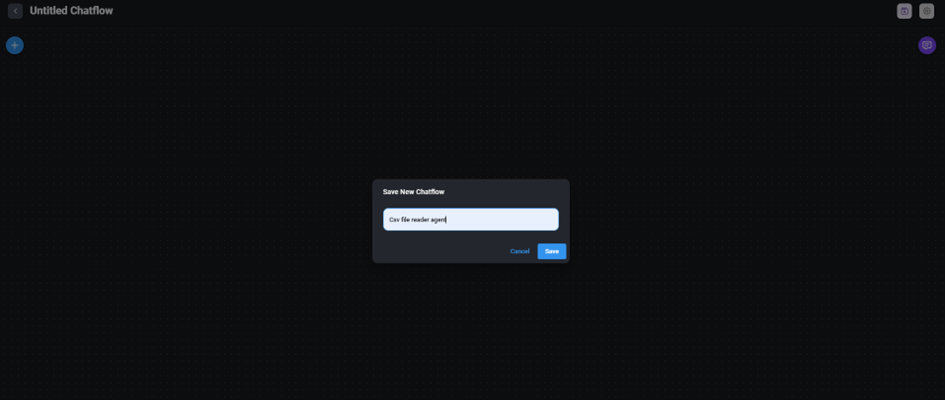
Choosing the Chat Models
Next, pick the chat models. We’re using and setting up the Chat OpenAI and OpenAI Embeddings with our credentials for this workflow.
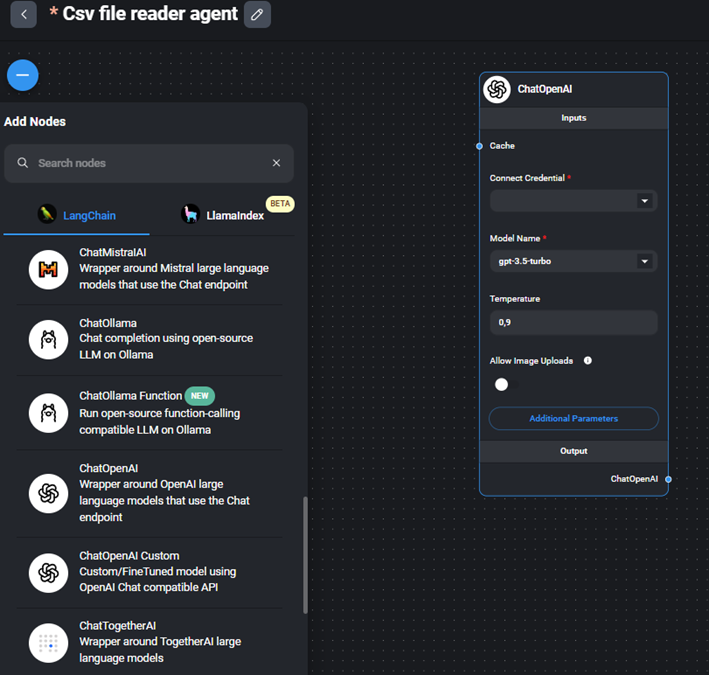
Adding Supervisor and Worker Nodes
To manage the workflow effectively, we’re adding Supervisor and Worker nodes. Supervisors coordinate tasks, while Workers handle the specific actions, making sure everything runs smoothly.
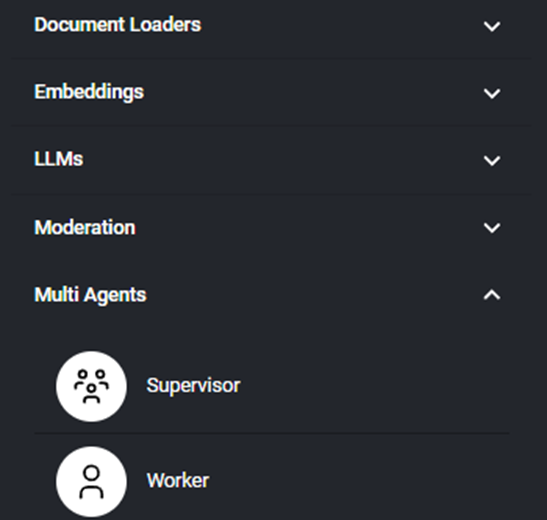
Adding a CSV File Node
Add the CSV file node to allow your AI agent to interact with your data. This is where your CSV files come into play, and this is where you’ll upload your CSV.
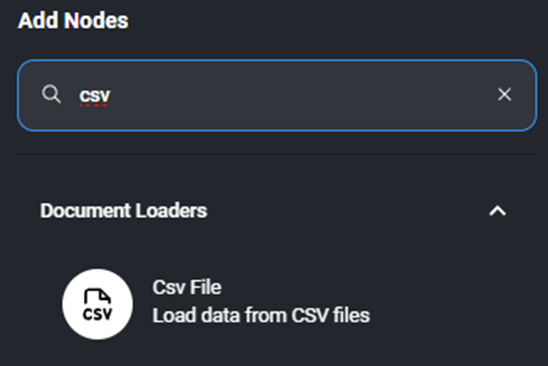
Adding Qdrant as a Node
Qdrant is used here to store vector embeddings. We’re adding the Qdrant node to manage our data more effectively. Then we connect the cloud connections from Qubinets to the Qdrant node.
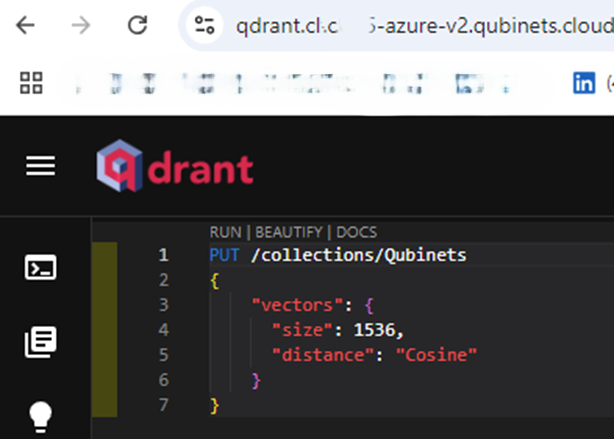
Adding the Retriever Tool
To help the agent find the information it needs, add the Retriever tool. This node will ensure your AI agent can pull the right data.
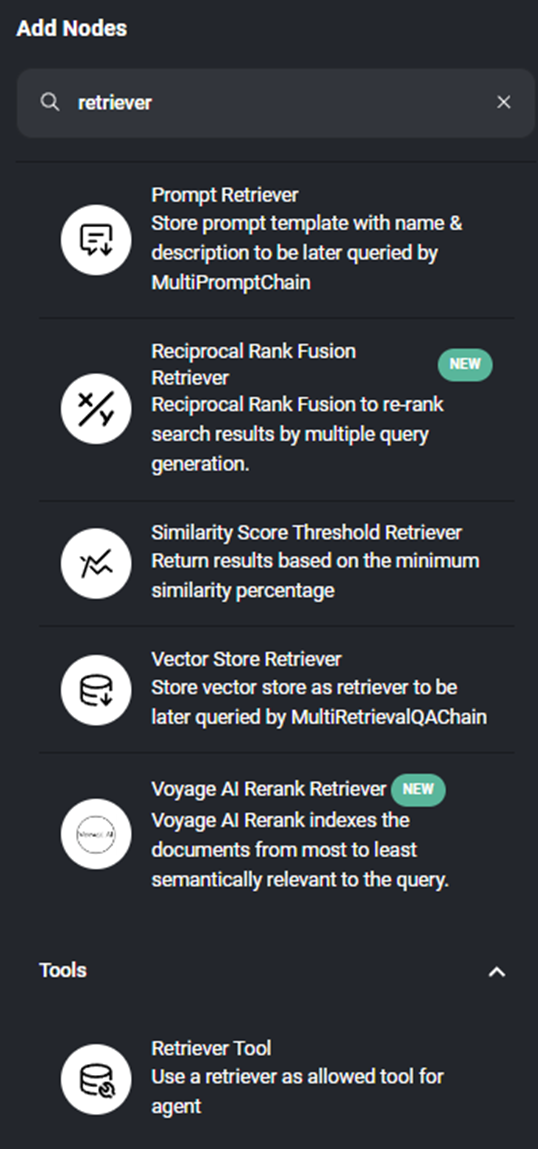
Connecting Everything
Now, it’s time to connect all the nodes together to create a seamless workflow. This will make sure your agent can use all the different pieces effectively.
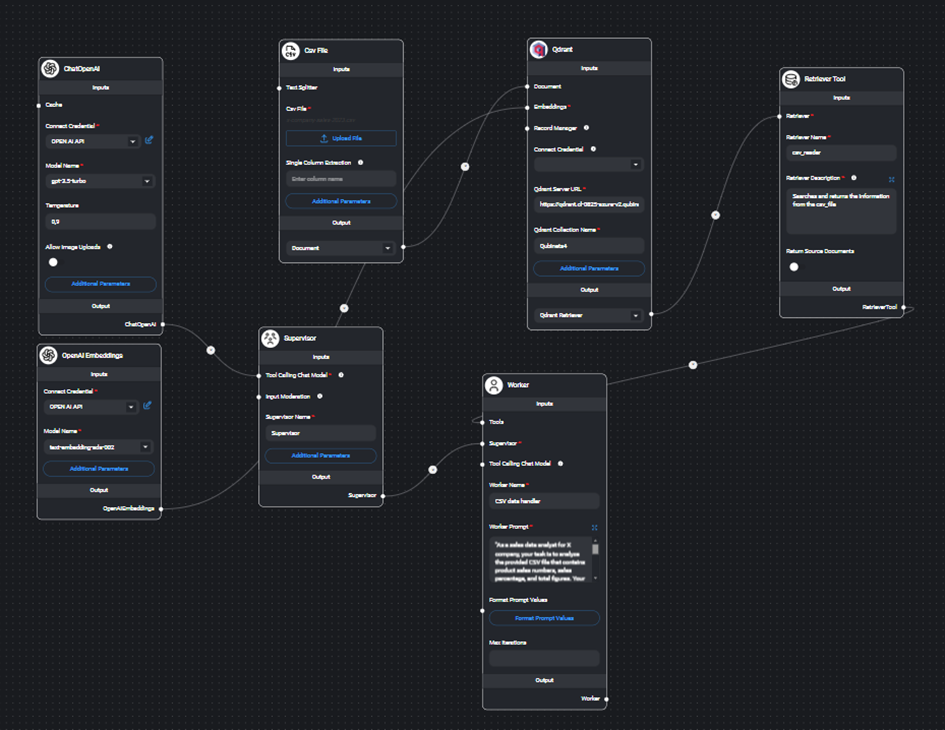
Adding the Worker Prompt
The worker prompt tells your AI agent exactly what to do. This is where you specify how the agent should interact with your data.
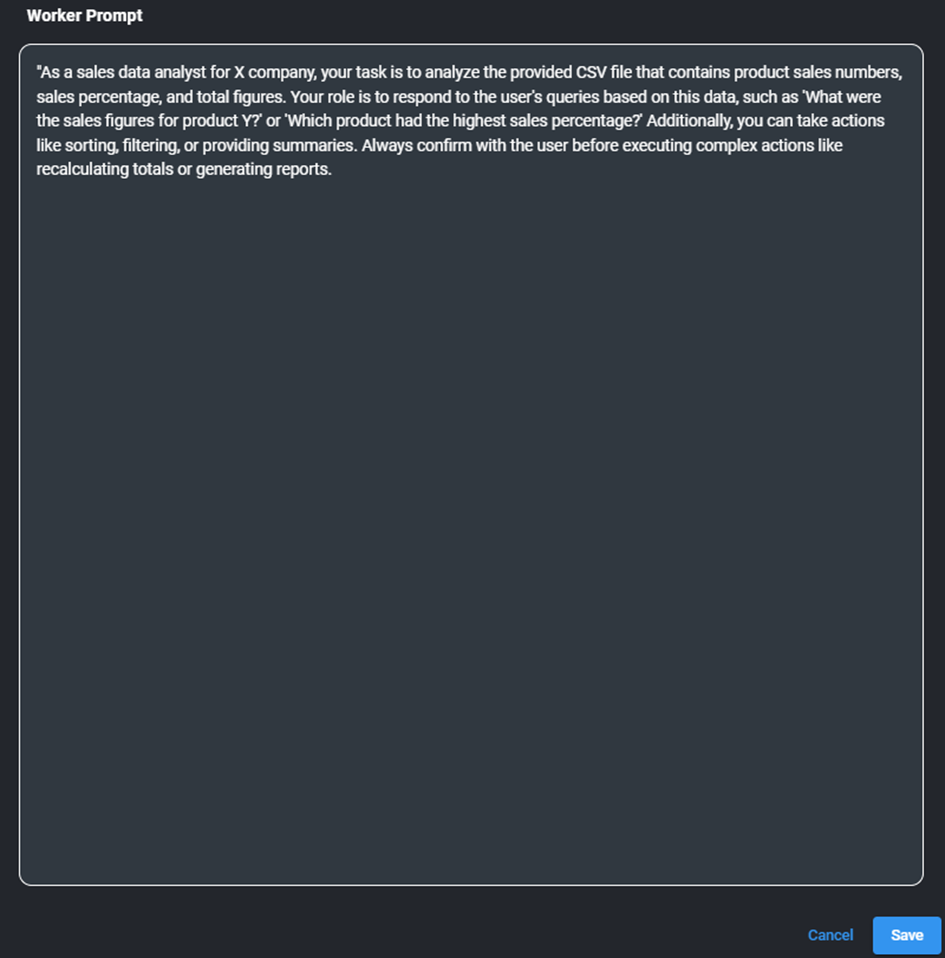
Upserting the Database
Finally, upsert the vector store to make sure all the data is properly indexed and ready for your AI agent to use.
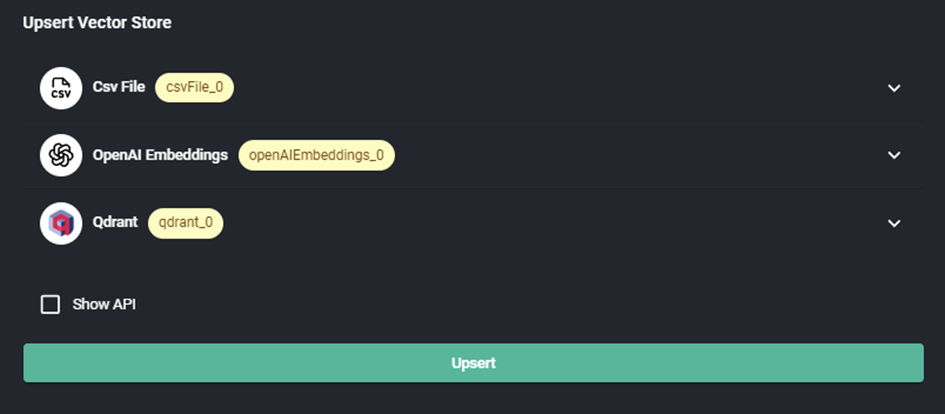
Testing the AI agent.
Last but not least…we have to check out the functionality of the AI agent by giving it a few prompts.
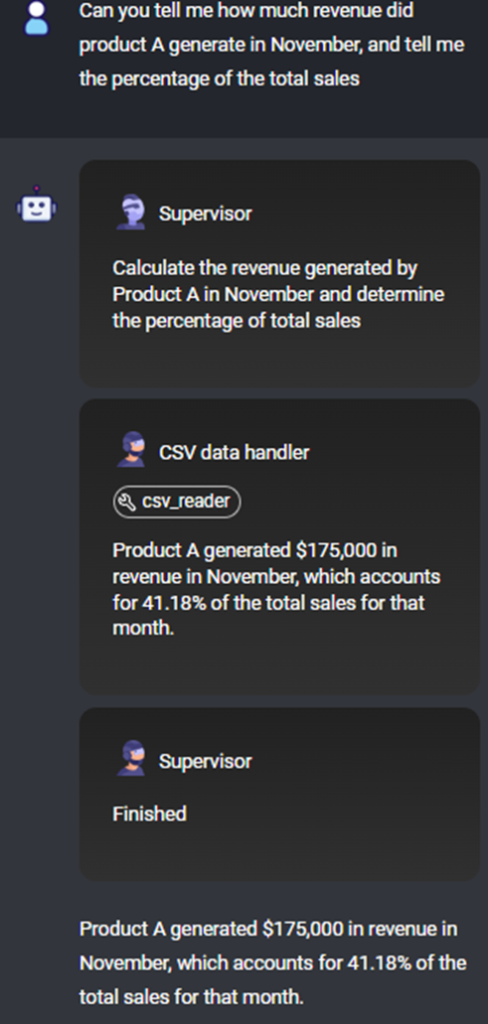
Putting Your AI Agent to Work: Real-World Use Cases
With our AI agent up and running, there are endless opportunities to make sense of all the sales data we deal with. Imagine being able to easily analyze the numbers we generate daily—like figuring out how much revenue we brought in during Q1 versus Q2 or which was our most profitable month.
Here’s how we’re using our AI agent to make an impact:
Sales Data Analysis For example, our sales team constantly need insights on what brings in the most revenue or how our Q1 performance compares to Q2. With our AI agent, all we have to do is ask, and within seconds, we know which month was most profitable or where we need to improve—no more spending hours on spreadsheets. Furthermore, our sales team can set this up themselves without having to ‘pester’ the tech team. This way, the devs can keep their headphones on, sip their coffee, and work on making Qubinets even better without interruptions.
Marketing Campaign Analysis: We can use our AI agent to analyze sales data and pull insights that help shape our marketing campaigns. For example, by breaking down performance by region, customer age group, or job position, we can see which segments are responding best. This allows us to target our campaigns more precisely, ensuring we’re reaching the right audience with the right message.
Why use Qubinets and Flowise for AI Agents?
One of the biggest advantages of using Qubinets and Flowise is the simplicity they bring to the process. Qubinets handles the backend setup, ensuring all the infrastructure and data connections are handled seamlessly. This means you can focus more on creating and customizing your AI agent rather than worrying about complex infrastructure issues.
Flowise, on the other hand, makes building and tweaking workflows intuitive—even for those who aren’t tech-savvy. Together, these tools offer a powerful, easy-to-use solution for anyone looking to automate data tasks with AI. You don’t need to be an AI expert or a developer to get started, which makes this combination so great.
So, why not give it a try and build a similar AI agent for you? Start building by signing-up for a free account. The future is here, and it’s easier than you think.